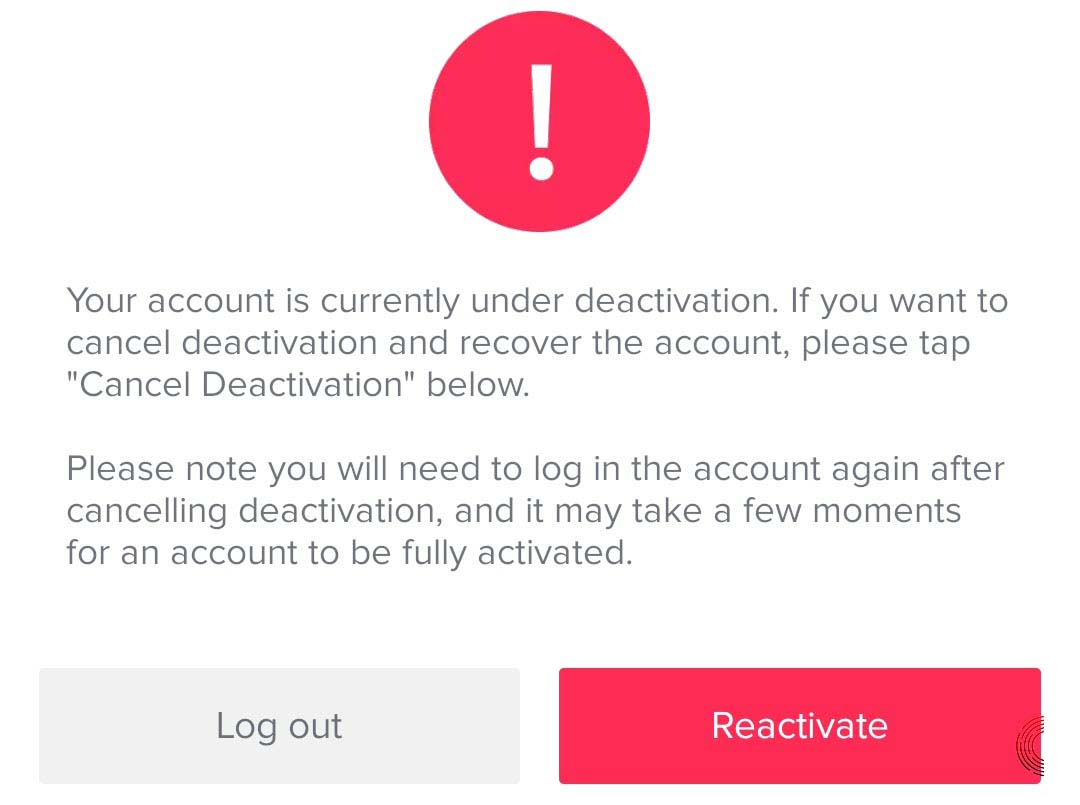How to restore your TikTok profile
There are several ways to regain lost access to your TikTok account. The first, and most obvious, is to contact the social network's support team. In this way, you can regain access to your account by confirming your rights via phone number or email. However, if you can't confirm the rights with the described method, then use an alternative method to reset your password in a few minutes. A proven way to restore a deleted profile is the TikTok profile recovery app TkSpy. The functionality of this software is the optimal solution for those who are looking for how to restore the profile by username. And, by the way, it is quite fast: in order to restore the account by username or ID, you need to go through a quick registration and wait a few minutes.